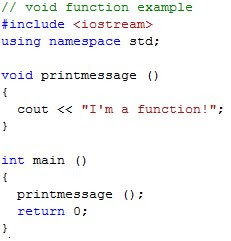type name ( parameter1, parameter2, ...) { statements }
- type :is the data type specifier of the data returned by the function.
- name :is the identifier by which it will be possible to call the function.
- parameters :Each parameter consists of a data type specifier followed by an identifier, like any regular variable declaration and which acts within the function as a regular local variable. They allow to pass arguments to the function when it is called. The different parameters are separated by commas.
- statements is the function's body. It is a block of statements surrounded by braces { }.
In this small program the function subtraction() is being called by the main(). A serious of couts are being used to show different uses of the function call.

If a function does not return any value then the type would be void.